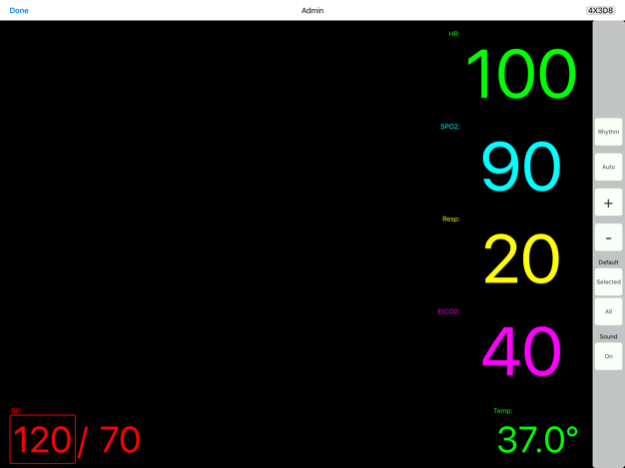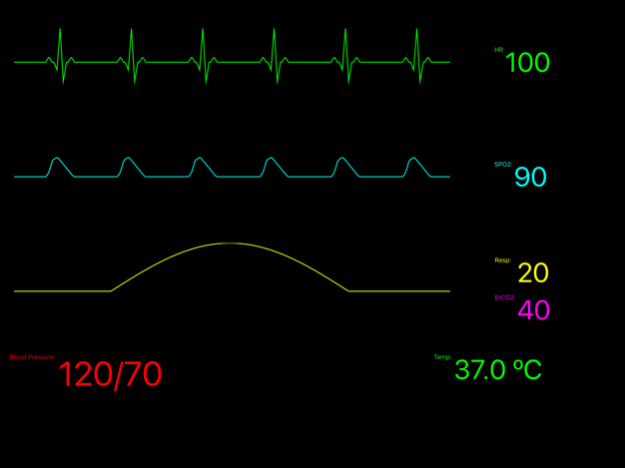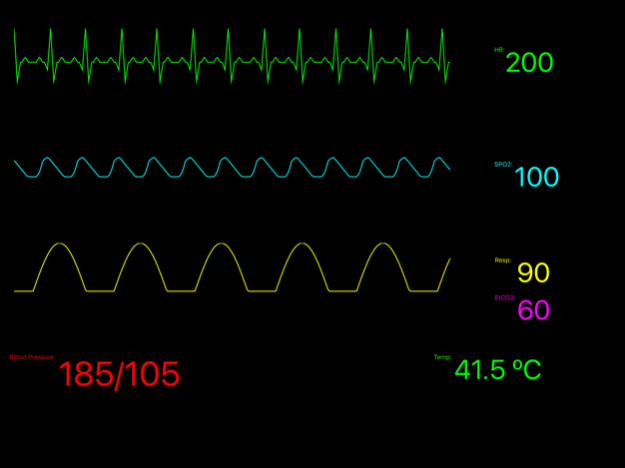SimpleSim 1.1
Continue to app
Paid Version
Publisher Description
Medical simulation is a popular method of education and practice improvement for health care providers. Unfortunately, most simulation systems are large, immobile, expensive, and complicated to use. This app is for health care providers interested in using medical simulation for teaching.
This app creates a remotely controlled bedside patient monitor to facilitate medical simulations. To be effective, the app requires 2 devices (e.g. phone + tablet). It functions in 2 modes: monitor (display) and administrator (control the display). In monitor mode, the app displays customizable vital signs (including heart rate, respiratory rate, pulse oximetry, blood pressure, end-tidal CO2, temperature) with options for cardiac rhythms (sinus, SVT, V fib) and associated waveforms/tracings. In administrator mode, a control panel offers the ability to immediately activate/inactivate and adjust each of the data fields.
Health educators can use the app with a simple resuscitation dummy (or even a child’s baby doll) and a user-provided case to lead an effective medical simulation anywhere from bedside to roadside.
Sep 16, 2017
Version 1.1
This app has been updated by Apple to display the Apple Watch app icon.
Corrected some issues causing the connection between the admin and monitoring to not work.
About SimpleSim
SimpleSim is a paid app for iOS published in the Kids list of apps, part of Education.
The company that develops SimpleSim is The Medical College of Wisconsin. The latest version released by its developer is 1.1.
To install SimpleSim on your iOS device, just click the green Continue To App button above to start the installation process. The app is listed on our website since 2017-09-16 and was downloaded 2 times. We have already checked if the download link is safe, however for your own protection we recommend that you scan the downloaded app with your antivirus. Your antivirus may detect the SimpleSim as malware if the download link is broken.
How to install SimpleSim on your iOS device:
- Click on the Continue To App button on our website. This will redirect you to the App Store.
- Once the SimpleSim is shown in the iTunes listing of your iOS device, you can start its download and installation. Tap on the GET button to the right of the app to start downloading it.
- If you are not logged-in the iOS appstore app, you'll be prompted for your your Apple ID and/or password.
- After SimpleSim is downloaded, you'll see an INSTALL button to the right. Tap on it to start the actual installation of the iOS app.
- Once installation is finished you can tap on the OPEN button to start it. Its icon will also be added to your device home screen.